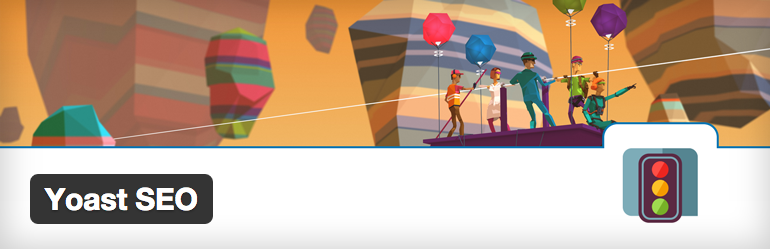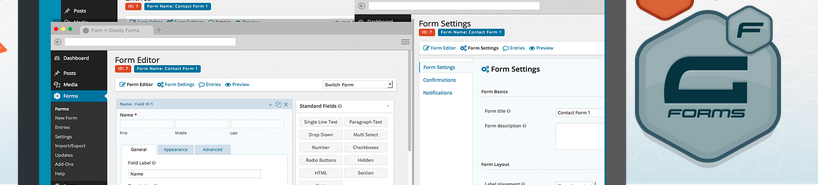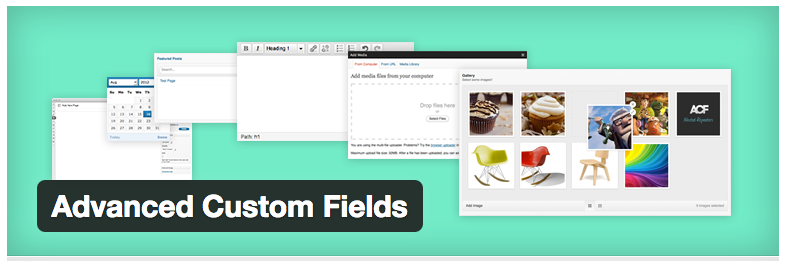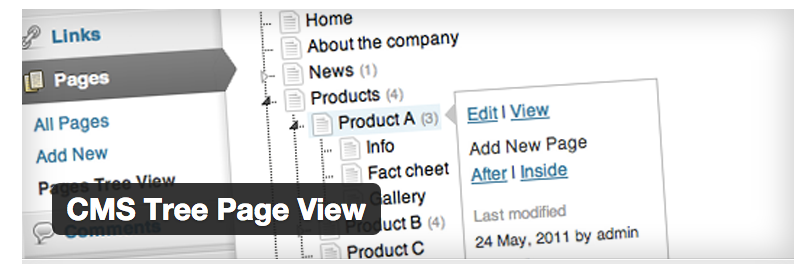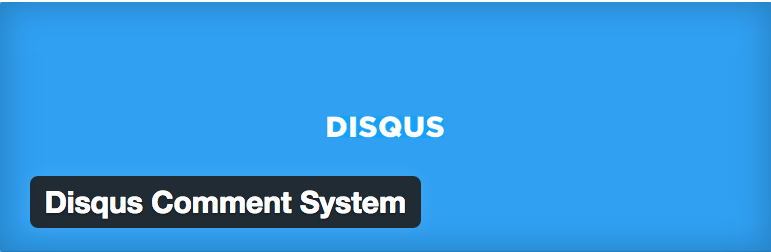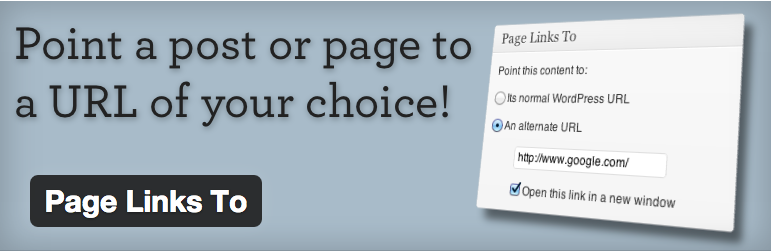I’ve been developing Wordpress websites now for four years. During that time I’ve created my own plugin, worked on some theme frameworks and been apart of teams that built simple blogs and universities.
Heres a list the top 10 plugins that I regularly use/recommend on a majority of my sites. I don’t recommend you blindly install all 10 of these, but rather assess if these plugins fulfill a need/provide a feature for your specific project.
Yoast SEO
Free | SEO
Yoast SEO is one of the few plugins I do recommend every site have installed. Yoast makes it extremely easily to set up title tags and meta descriptions across the sites pages and post. It also generates a sitemap and has the ability to pull information from Google Webmaster Tools and and other search engine consoles.
It’s really fast and lightweight compared to other competitors like All-in-one-seo or Infinite SEO. Should you need it, Yoast also offers a couple of addons that are great for Local SEO, Woo Commerce, video tutorials for learning SEO, or his PRO addon. The PRO version helps handle 301 redirects easily and it’s quick to add them if you have a lot.
Google Analytics Dashboard
Free | SEO
For starters, it connects to your Google Analytics account and places the tracking code on your site easily. However, this plugin has the added bonus of displaying a detailed widget on the admin dashboard. Google Analytics Dashboard lets you log in securely login, and gives you a dashboard on the front and backend of your site.
Unlike other plugins, the dashboards it provides goes behind the simple sessions/pageviews. You can drill down into acquisition and see which social network is most prevalent or which search terms brought users to your site.
The Events Calendar
Free | Added Features
The Events Calendar creates an easy way to create calendars or provide information for events. It provides the events in either the traditional calendar grid view, a list view, or day view if , for example, you have a festival with 5 bands playing back to back. I’ve used the plugin for restaurants showing what bands are playing that month, to college athletics sites, planning out their entire season and matches.
Should you need more, the Event Calendar also addons that allow for user submitted events, reoccurring events, sell tickets for events, or hook into existing systems like Facebook events or Eventbrite.
Gravity Forms
$40 | Forms
I’ve you’ve ever needed to create a form of any sort, look no further. With an easily to use drag and drop interface, you can create long complex, paginated forms to fit whatever need you have. It also It’s easy to integrate Gravity forms into a a wide range of third party services and payment gateways. I’ve used it countless times to create donation forms, or event registration.
Advanced Custom Fields
Free | Added Features
Advanced Custom Fields is a plugin I use on almost every site. It allows you to easily create metaboxes and assign them to specific posts, pages, or custom post types. Great for integrating extra content into a theme, such as adding a Price field onto a custom post type for food or creating your own custom gallery outside the_content area. The Advanced Custom Fields website also provides great documentation on how to use each type of field.
With the Pro version you get a couple great addons, the Repeater and Flexbox Generator. The Repeater creates an array for your theme to access and pull data out of easily. The Flexbox allows you
CMS Tree Page View
Free | Management
Have a lot of pages on your site with a complex hierarchy? Rather than use the All Pages section to sift through pages looking for what you need, CMS Treeview gives you a list of all the top level pages, with dropdown arrows to reveal the children and grandchildren pages. The Plugin provides a great Admin Dashboard Widget for navigating to the pages you need, and as well as a link to a separate pages under the Pages sidebar menu item.
Disqus Comment System
Free | Comments
If you run a blog and want to keep the comment system active for your readers, ensuring that spam doesn’t get through can be a hassle. Disqus syncs your comments with their system easily. It allows the user to log in to comment either through a range of social media profiles, or their Disqus account. the ability to create blacklist or whitelists mean you never have to worry about comment spam on your website.
Page Links To
Free | Added Features
Straight to the point and simple, Page links To provides a 301 redirect to any page or site you have on the site. It’s Extremely useful for setting up navigational links to non-WordPress sections of your site or pages offsite.
Responsive Lightbox
Free | Added Features
The Responsive Lightbox by dFactory gives you four options for lightboxes to choose from when setting it up. The best thing about this lightbox plugin is that after you activate it, you don’t have to do any configuration to get it working. The plugin’s option page gives you a great selection of when/how it will decide what image gets a lightbox and what doesn’t, and where to load the scripts needed for it.
Simple Share Button Adder
Free | SEO
I’ve Been using SSBA for a couple of years now. Its drag and drop interface for ordering and selection which social networks you want to display is great. The plugin gives you the options on which post or page you want to display the share buttons on. It also gives you shortcodes to display or hide the shortcodes for post or pages that fall outside of your the regular rules you set up.